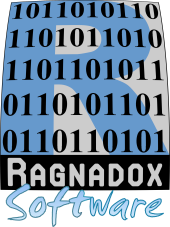Dev-Life
Have you ever wondered what it takes to work as a software engineer?
Well now you can!
In Dev-Life, you play the role of a programmer at a tech company. Develop your feature and present it to the boss before time runs out.
Discover the life of a programmer as you write code, review code, test code, deploy to VM, and present your work to the boss.
How to Play
You are now a software engineer!
Your goal is to complete your project and present it to the boss before time runs out.
Move with the arrow keys, and use the space bar to perform actions.
Hold shift to run, and hold tab to see what actions are available.
Along the top of the screen you will see your timer, your progress bar, and your bug count. You will also see your hunger meter and your bladder meter. There are status icons for your PC, internet connection, VM status, and build status.
The office is your main playground. On the left you will find the boss's office, the meeting room, the kitchen and the restroom. You start at your desk. Your co-workers are at their desks. The Product Manager will clarify any questions about the feature you are building. Operations (OPS) will help set up virtual machines (VMs). Talk to the Database Admin (DBA) for database related issues. The Build Engineer will help with building your project and deploying it to a VM. If you have a problem with your computer or your internet, talk to someone in IT. The other developers (DEV) will also help you. And QA will test your work.
You will progress through several game modes.
BRANCH
Start the game by creating a branch from the SVN repository.
This gives you a copy of the current iteration of production code.
Hold space at your PC to increase progress bar.
DEVELOP the Feature
Now that you have a branch to work on, you need to write code.
Hold space at your PC to increase feature progress bar.
If you get a [Merge Conflict], then you cannot continue until it is resolved.
Talk to a developer (DEV) to gain information, then hold space at your PC to resolve the conflict.
If you run into [Unclear Specs], hold space at the Product Manager (PM) to clarify.
When you get a [Broken Machine], talk to IT to get it fixed.
POST a Review
When the feature is at 100%, you can post to the Review Board (RB) for other developers to inspect it.
Hold space at your PC to increase post the review.
REVIEW
You need two reviews to get approval to commit your code.
Hold space at DEV to get a code review.
If DEV says to [Refactor], hold space at your PC to address the review.
If you run into [No Connection], talk to IT to reconnect.
If you run into [Unclear Specs], hold space at the Product Manager (PM) to clarify.
When you get a [Broken Machine], talk to IT to get it fixed.
COMMIT the Code
After you have two reviews, you can merge your code back into the main branch.
Hold space at your PC to commit the code to SVN.
BUILD the Project
Talk to the Build Engineer (BUILD) to make sure your code builds properly.
DEPLOY
Now you need to deploy the code to a Virtual Machine (VM) so it can be tested.
Talk to Operations (OPS) to get a VM, then hold space at your PC to deploy.
[Broken VM] talk to OPS.
[No Connection] talk to IT to reconnect.
[Outdated DB] talk to the Database Administrator (DBA).
[Build Failure] talk to the Build Engineer (BUILD).
[Broken Machine] talk to IT.
TESTING
Just wait for QA to test your feature.
This is a good time to refill your hunger meter or empty your bladder meter.
While QA is testing, your bug count will rise as bugs are found.
Talk to QA to explain away some of the bugs.
If you get a [MAJOR BUG], hold space at your PC to fix. You will have to deploy again.
[No Connection] talk to IT.
[VM down] talk to OPS.
[Broken Machine] talk to IT.
Feature REVIEW
Once you have a finished product, fully tested, with no bugs, you can present it to the boss.
Go in early for a better score. The review happens automatically when your sprint time reaches zero.
You can only do this once, though - so make sure you're ready!
REINTEGRATE
This is how you end the game.
If you passed your feature review, press space at your PC to reintegrate and win!
SCORING
1 point for each percentage of feature completion
-1 point for each active bug.
Ten or more bugs will fail the review.
Bonus point for each extra second remaining if your feature review is a success.
Effects
Full Hunger - Half progress speed. Have a snack in the kitchen to fix this.
Full Bladder - Slow movement (and you cannot run). Use the restroom to fix this.
Remember to wash your hands! (Hold space at the sink).
[Lunch Time] - Hunger rises to 100%
Enjoy the game :)
Screenshots
Most of the game takes place in the office...
Development
This game is a simplification of an actual job at a software company.
Of course, the real job is much MUCH harder and requires a lot of job knowledge and context switching.
If I were to make it more realistic, however, it would no longer be a game :)
Features
Smooth map movement, moving NPCs, interrupting events, hunger & bladder meters, multi-platform (runs on Windows, Mac, and Ubuntu)
The map is a class with a 2D array. This allows me to find the players location and easily set boundaries for simple collision detection.
Project Time Log
Minutes: Work
10: planning and design
20: open gl window with lwjgl, keyboard and mouse input
10: load image with slick-util
30: move image with keyboard
80: map planning, midpoint collision detection
40: fine tuning and refactoring
30: map update graphics
60: dual point collision detection
10: Improved image loading efficiency
10: Updated map graphics
80: npcs, random npc movement
40: progress bars
20: load fonts, synch with counters
15: changeable text for events and tasks
15: sprint timer
10: update progress bar graphics
20: update map checking
25: strings and map lookup
50: updated map graphics
60: tasks (branch state), hungr/bladdr counters, full bladdr state
10: bugfixes
15: task progress
10: fix over progress bug, event task saving
10: set random reviewers
50: split review states, non-pc event / task
60: map graphics updated (objects)
30: test event auto-fill
10: update NPC text
15: refactor task time enum
60: fix bug (progress stops on test actions)
60: Fix restroom,kitchen,sink to test, Show done testing text
90: updated npc graphics
10: switch player graphics mode
30: adding menu mode and selection
20: menu graphics
10: update menu graphics
20: write and add help text
15: hand wash blocking
30: fix menu time bug
15: help text covers
30: results screen graphics
20: light reinitialize to restart the game
30: scoring screen
Total
21 hrs 25 mins (1305 minutes)
Remaining Work
Add random events
Add sound effects
Add click actions to menu
Fix testing phase bug
Copyright © 2017 Ragnadox Software
All rights reserved